Figma: Designing in Real Time, Thinking in Sync
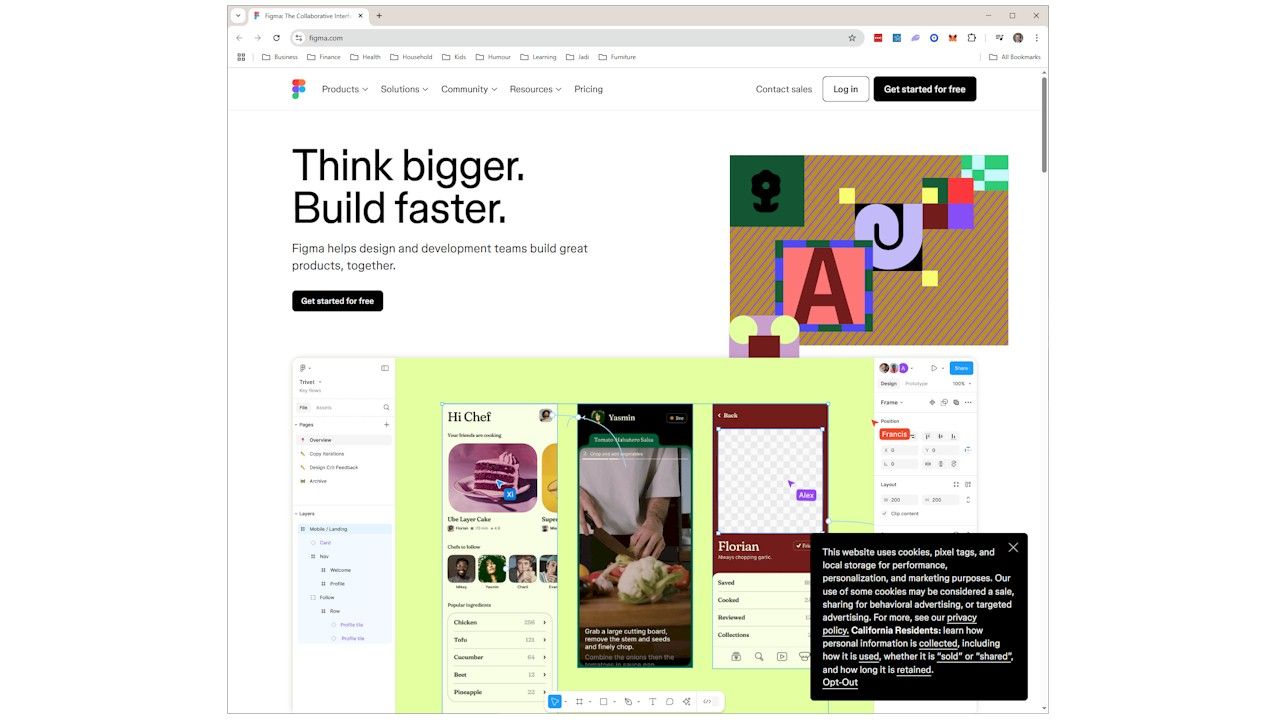
In software and game development teams, clarity is everything. You need it across functions—design, engineering, product, QA. You need it across disciplines—UI/UX, gameplay, backend. And you especially need it when a dozen voices are contributing ideas, feedback, and requirements—all at once.
That’s where Figma shines. It’s more than a design tool. It’s a real-time collaboration space for product thinking, systems mapping, visual planning, and UI/UX execution.
If you’re leading a development organization and want to tighten the loop between idea and alignment, Figma is one of the most powerful tools you can adopt.
Tool Link: https://www.figma.com/
What Is Figma?
At its core, Figma is a web-based design platform built for interface design, prototyping, and collaborative product development. Think of it like Google Docs meets Adobe XD, but with less friction, better sharing, and incredible speed.
But in practice? Figma is how cross-functional teams think visually, build alignment, and solve complex design problems—together.
And it’s completely cloud-based, which means:
- No install required
- Always version-controlled
- No "final_v7_real_THISone.fig" file chaos
It’s fast, multiplayer, and platform-agnostic.
Why Figma Matters for Dev Leaders
If you're a game or software development leader, you probably live at the intersection of vision, feasibility, and execution.
You’re constantly answering questions like:
- What should the user experience feel like?
- What systems need to change to support this feature?
- How do we test this flow before building it?
- What are the tradeoffs we need to align on?
But these answers rarely live in a Jira ticket or slide deck. They come to life through diagrams, flows, interfaces, and whiteboards.
That’s where Figma becomes a game-changer. It gives everyone—from game designers to PMs to engineers—a shared canvas to explore problems, surface tradeoffs, and shape decisions.
Key Use Cases in Game & Software Dev
Here are high-impact ways teams use Figma every day:
- UX/UI Design & Prototyping
Figma is best known for this. Designers build high-fidelity mockups for menus, HUDs, mobile UIs, settings flows—anything screen-based. PMs and stakeholders can comment directly. Engineers can inspect styles, spacing, and assets in one click. No PDFs. No handoffs lost in translation.
- Flow Mapping & Systems Diagrams
Want to show how a player navigates onboarding? How your new monetization flow works across platforms? How backend services handle progression? Use Figma to lay out journey maps, logic flows, and interaction diagrams in a way everyone can follow. It’s better than Visio, cleaner than Miro, and easier to evolve.
- Live Whiteboarding (FigJam)
Figma’s companion tool FigJam lets you create sticky-note sessions, brainstorming boards, retrospectives, and more—with multiplayer editing, timers, emoji voting, and templates. Use it in sprint planning, design critiques, or feature ideation. It’s how distributed teams keep the vibe of a whiteboard without needing a room.
- Design Systems & Component Libraries
As your product scales, so does your UI complexity. Figma makes it easy to define reusable components—buttons, cards, modals, icons—that sync across files and projects. For games, this is great for consistent HUD elements, store UI, navigation bars, or platform-specific components.
What Makes Figma Different
Here’s why Figma is a standout, especially for dev orgs:
- Real-Time Collaboration: Multiple users can edit the same file at once. See each other's cursors. Comment live. It’s like a multiplayer design session—with no lag, no upload/download, and no confusion.
- Web-Based Everything: No installs, no licenses tied to machines. If you have a browser, you can use Figma. Great for hybrid teams or studios with contractors, remote workers, or external partners.
- One Source of Truth: Design specs, feedback, prototypes, and documentation all live in one place. No version drift. No file attachments. Everything is up to date.
- Developer-Friendly: Engineers can view spacing, export assets, copy CSS/Swift/Android code snippets—without needing to ask for redlines. It makes handoff smoother and reduces "guess and check" work.
How to Use Figma in a Leadership Context
If you’re not a designer, that’s okay. Figma is still for you.
Here’s how leaders in product, engineering, and operations use it every day:
- Review prototypes async before meetings, leaving comments directly on flows
- Create planning visuals (e.g. a roadmap swimlane, a prioritization matrix)
- Build a feature walkthrough using screenshots, annotations, and player quotes
- Run a vision alignment session in FigJam, capturing team input on what "good" looks like
- Map system interactions between gameplay loops, backend services, and client UI
You’re not replacing Jira or your roadmap tool. You’re augmenting the conversation with a visual layer that helps everyone get on the same page—faster.
Tools & Features That Matter Most
- Auto Layout: Lets designers build UI that resizes intelligently—great for building modular game UI or multi-platform flows.
- Prototyping Tools: Add interactivity between frames to simulate navigation, hover states, or modal behavior.
- Comments & Threads: Leave feedback directly in the canvas. Resolve and track changes over time.
- Design Tokens / Styles: Standardize fonts, colors, spacing, and behavior across files.
- Version History: Every change is saved. You can roll back or review any iteration.
- Plugins: Thousands of community plugins—from lorem ipsum generators to accessibility checkers.
Where to Learn More
- Figma Main Site: https://www.figma.com/
- Plugins: https://www.figma.com/community/plugins
- FigJam: https://www.figma.com/figjam/
- YouTube Channel: https://www.youtube.com/@figma
Final Thought: Visual Clarity Is a Force Multiplier
The more complex your product, your pipeline, or your player experience—the more important it is to think visually.
Not every meeting needs a Figma board. But when you're making decisions that touch systems, teams, and timelines, it's often faster—and smarter—to diagram your thinking.
Figma gives you the power to do that in real time, with everyone at the table.
You don’t have to be a designer. You just have to be a leader who values clarity, speed, and collaboration.
Because the best decisions don’t come from better spreadsheets.
They come from shared understanding.

