Poll Everywhere: Make Insight a Two-Way Street
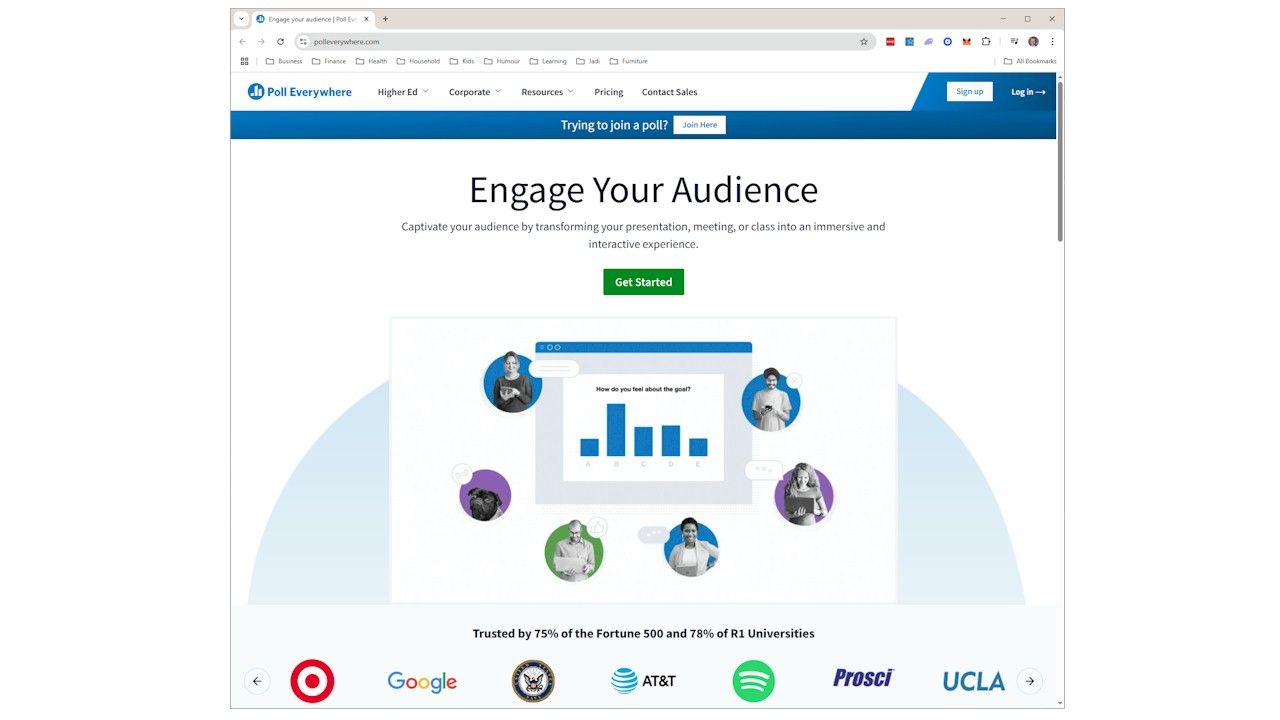
In modern software and game development teams, leadership is about more than presenting polished metrics and aligned plans—it’s about creating spaces for insight to emerge from everyone in the room. When you’re driving fast, dealing with ambiguity, and balancing creative and technical voices, you need more than a deck and a dashboard. You need engagement.
Poll Everywhere helps you turn passive meetings into active conversations. It lets you collect live input—votes, feedback, ideas, and questions—from your team, your stakeholders, or your whole company. In real time. On any device.
This isn’t just a gimmick. It’s a shift—from “let me show you something” to “let’s explore this together.” And in creative, cross-functional orgs, that shift is what moves you from compliance to commitment.
Tool Link: https://www.polleverywhere.com/
Where It Comes From
Poll Everywhere was founded in 2007, long before remote-first became the norm. Its mission was simple: democratize engagement in presentations and classrooms. It was built as an alternative to hardware clickers and awkward show-of-hands moments—replaced by real-time participation from phones, tablets, or laptops.
Today, it’s used by Fortune 500 companies, universities, government agencies—and increasingly by product, engineering, and creative teams who want to create dialogue, not just deliver content.
Poll Everywhere integrates with the tools you already use: PowerPoint, Google Slides, Keynote, Slack, and Zoom. It’s browser-based, friction-free, and simple enough to use during your next stand-up.
What It’s For
Poll Everywhere enables live interaction through:
- Multiple-choice polls
- Word clouds
- Open-ended questions
- Ranking and clickable images
- Surveys
- Q&A upvoting
- Competitions and quizzes
It’s designed for meetings, workshops, trainings, town halls, retrospectives, reviews, and anywhere you need to surface what’s going on beneath the surface.
Whether you’re testing understanding, collecting ideas, gauging sentiment, or making a group decision, Poll Everywhere helps you get real signal from your team.
Why It Matters for Game and Software Leaders
Let’s be honest: in software and game dev, meetings often default to monologues. One person shares a slide deck, a few others comment, most stay quiet. The team leaves unsure if they aligned—or just endured another presentation.
The best teams don’t just ship fast—they learn fast. And fast learning requires interaction. Not just between designers and engineers, but across silos, disciplines, and hierarchy.
Poll Everywhere gives you a lightweight, low-barrier way to:
- Test ideas before committing
- Sense-check alignment before moving forward
- Prioritize which features, bugs, or goals matter most
- Surface friction points without putting people on the spot
- Track how morale is trending—especially in hybrid teams
It’s not about being flashy. It’s about being inclusive and decisive.
How It Works
- Create a Poll or Question
You log into your dashboard at polleverywhere.com and create a poll. Choose your type (multiple choice, open-ended, scale, word cloud, etc.). You can run it immediately or schedule it for later.
- Share with Participants
Each poll has a unique link (pollev.com/yourname) and can also be embedded in your PowerPoint, Google Slides, or Keynote deck. Participants respond via:
- Browser
- Mobile app
- SMS text (still supported!)
- Or embedded slide links
- Show Results in Real-Time
As people respond, results populate live on your slide or screen. No refresh needed. You can hide responses, moderate them, or freeze the display for discussion.
- Save, Analyze, and Export
Poll Everywhere saves all responses to your dashboard. You can export to Excel, use reports for decision-making, or reuse the same polls later with different groups.
Common Use Cases in Game and Software Teams
Prioritizing Features
“Which of these backlog items should we accelerate this sprint?” Use a ranking poll or multiple choice with discussion afterward.
Sprint Health Check
“How confident are you in our ability to hit the next milestone?” Use a 1–5 scale, then follow up with a word cloud: “Why?”
Playtest Feedback
“What’s the biggest friction point in the current build?” Let players or QA team members post open-ended answers or vote on common issues.
Team Retrospectives
“What should we stop, start, and continue?” Use open-text or categorized questions, and let the team cluster ideas.
Roadmap Alignment
“Which initiative should we invest more in next quarter?” Poll leadership or cross-functional groups, then show the split.
Tools and Integrations
Poll Everywhere plugs into the places you already work:
- PowerPoint: Native add-in for embedding polls into presentations
- Google Slides: Chrome extension adds polls directly to slides
- Slack: Collect team feedback in chat
- Zoom: Use polls during virtual meetings
- Microsoft Teams: Embed directly in meetings
It also supports asynchronous use. You can send a link to your poll in advance, gather input, and use the results to drive discussion live.
Best Practices for Leaders
- Keep it short.
One poll, one point. Don’t overload. A single word cloud or question is enough to shift a meeting from monologue to momentum. - Make it safe.
Allow anonymous input when surfacing sensitive issues. People will be more honest if they’re not worried about politics or perception. - Use results to prompt conversation.
Don’t just show the poll. Use it to open up discussion: “Interesting that 70% picked this—what’s behind that?” - Rinse and repeat.
Use the same polls month-over-month to track trends in sentiment, clarity, or confidence. That becomes your culture’s feedback loop. - Follow up.
If people share feedback or surface tough questions, close the loop. Acknowledge, act, and update. That’s what builds trust.
Where to Learn More
- Homepage: https://www.polleverywhere.com/
- Features overview: https://www.polleverywhere.com/features
- Getting started guide: https://support.polleverywhere.com/
- Pricing: https://www.polleverywhere.com/plans
The free plan works well for small meetings and light use. Paid plans add response limits, customization, and reporting.
Why This Tool Belongs in Your Toolkit
Great data storytelling isn’t just about presenting the right chart—it’s about surfacing the right insight. That means asking questions, not just answering them. Inviting input, not just presenting slides.
Poll Everywhere makes that shift easy. It helps you unlock what your team knows but hasn’t said. It creates space for disagreement, alignment, curiosity—and ultimately, better decisions.
In a development environment where clarity moves the needle and every voice counts, that’s not optional. It’s operational.
Final Word: Make Feedback a Habit
The best leaders don’t just broadcast. They listen well—and often. Poll Everywhere helps you do both. It’s not a one-off tool. It’s a habit-forming one.
Use it. Iterate on it. Make it part of your team’s rhythm.
And next time you're not sure what your team is thinking—ask. Then show them that their answers matter.

