Slido: Make Every Meeting a Two-Way Conversation
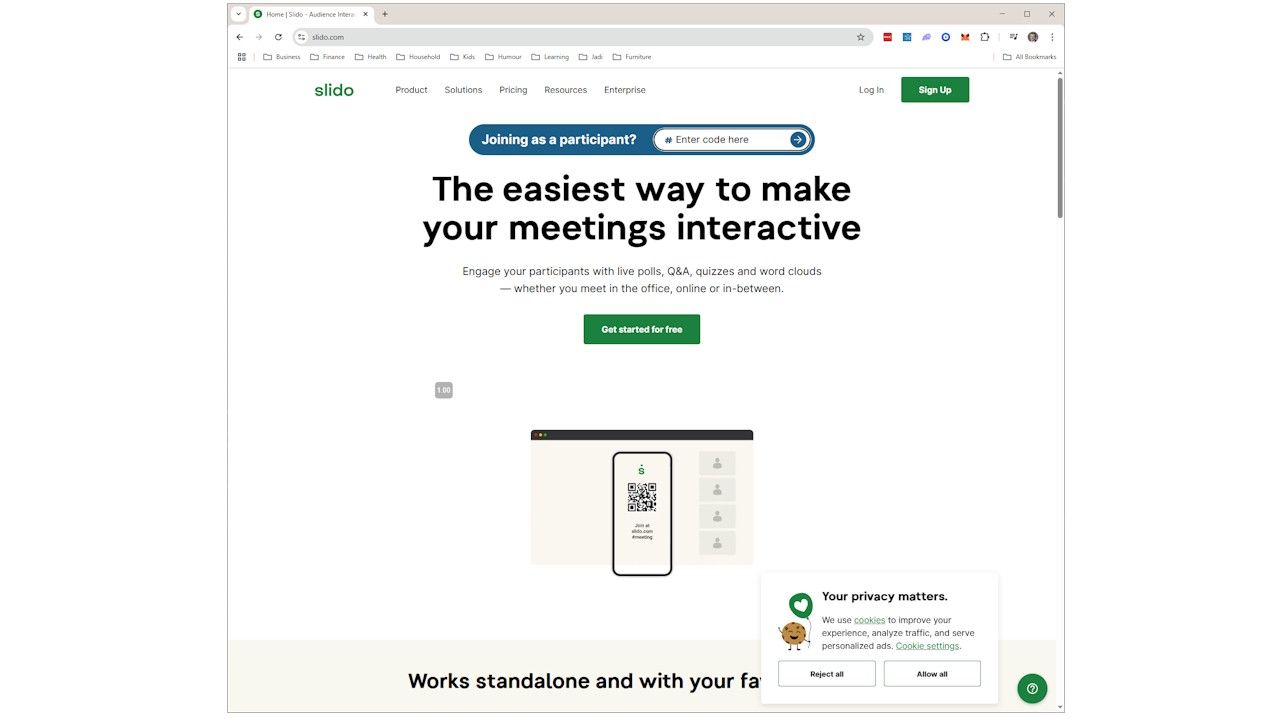
If you lead in a game or software development organization, you know the drill. You host a sprint review, share the roadmap, walk through metrics. The team listens—mostly. A few brave souls chime in. But most stay silent. You leave wondering what people really think.
Slido solves that problem. It brings live polls, Q&A, and feedback tools into your meetings and presentations—so your audience doesn’t just hear your message. They engage with it.
Whether you’re running a cross-functional all-hands, a feature review, or a playtest debrief, Slido turns passive listeners into active participants. And that shift—from broadcast to dialogue—is a superpower for leaders who want alignment, insight, and momentum.
Tool Link: https://www.slido.com/
Where Slido Comes From
Slido was founded in Slovakia in 2012 with one clear mission: to make meetings more interactive. It was acquired by Cisco in 2021 and is now integrated directly into Webex, but it works seamlessly across Zoom, Microsoft Teams, Google Slides, PowerPoint, and more.
What started as a tool for conferences and classrooms has become a go-to platform for hybrid and remote teams—especially those trying to gather input, surface concerns, and drive better decisions in fast-paced environments.
What Slido Is For
Slido is a lightweight, real-time engagement tool. It helps you:
- Collect anonymous questions from your audience
- Run live polls (multiple choice, word cloud, ratings, etc.)
- Prioritize discussion topics based on votes
- Run quizzes or interactive challenges
- Collect post-meeting feedback instantly
It’s great for:
- Sprint demos and reviews
- Town halls and all-hands
- Feature prioritization discussions
- Roadmap presentations
- Playtest debriefs
- Retrospectives
You can use it live in a meeting, asynchronously (by keeping a poll or Q&A session open), or embedded in slide decks. It gives your team a voice—and gives you signal.
Why It Matters in Game and Software Development
Let’s face it—most teams are cross-functional, remote-first, and overloaded. Getting real-time input is hard. Creating psychological safety in a 30-minute Zoom call is harder. And surfacing real questions—especially from quiet team members—can feel impossible.
Slido makes this friction disappear.
Here’s what happens when you integrate it:
- The engineer who didn’t want to interrupt can now upvote a question someone else asked.
- The QA analyst with a concern about test coverage can submit it anonymously.
- Your junior devs can weigh in on sprint satisfaction with a 1-click poll.
- Your leadership team can crowdsource what topics the org actually cares about.
Suddenly, it’s not just your voice in the room. It’s the team’s. And you’re leading a conversation, not just giving a presentation.
How Slido Works
- Set Up Your Event
Create a session in your Slido dashboard. Give it a name and duration. You can run multiple interactions—polls, Q&A, quizzes—under one event. - Add Interactions
Choose from:
- Live Q&A (with upvoting)
- Word cloud polls
- Multiple choice polls
- Rating or scale questions
- Open text responses
- Quizzes
You can pre-load these or launch them on the fly.
- Share the Code or Link
Participants join by scanning a QR code or typing in a short link (slido.com + your event code). No login required. - Run the Interaction Live
Display the Slido poll in your presentation. Participants vote or ask questions in real time. Results update live. - Review and Act on the Input
After your session, download the responses or integrate them into your follow-up notes. Keep the momentum going.
Example Use Cases in Game and Software Teams
Sprint Retrospective
Poll: “How confident do you feel about the current velocity?” Q&A: “What’s one blocker we didn’t surface during standups?”
Playtest Debrief
Word cloud: “What one word describes the playtest experience?” Poll: “Which feature had the most impact on player enjoyment?”
Roadmap Review
Poll: “Which Q3 initiative are you most excited about?” Q&A: “What tradeoffs concern you as we prioritize?”
All-Hands Town Hall
Q&A: “What’s one question you’d like leadership to address?” Poll: “Rate how aligned you feel with the company direction this quarter (1–5)”
Tools and Integrations
Slido works beautifully with the tools you're already using:
- Zoom: Embed Slido directly into your meetings
- Webex: Native integration (post-acquisition)
- Google Slides: Add Slido polls to your deck with an add-on
- PowerPoint: Use the Slido add-in to embed polls or Q&A
- Microsoft Teams: Slido app for meetings and channels
Bonus: You can run it from your phone if you’re presenting live in-person—perfect for team off-sites, summits, or hybrid meetings.
More on integrations: https://www.slido.com/integrations
Where to Learn More
- Homepage: https://www.slido.com/
- How Slido works: https://www.slido.com/features
- Google Slides integration: https://www.slido.com/google-slides
- PowerPoint integration: https://www.slido.com/powerpoint
- Help center and tutorials: https://community.slido.com/
- Pricing plans: https://www.slido.com/pricing
There’s a generous free tier that works great for smaller teams and meetings.
Best Practices for Leaders
- Use anonymity strategically.
For tough topics—burnout, roadmap skepticism, morale—anonymity lets people speak honestly. That’s not just feedback—it’s early warning. - Preview questions before answering.
Slido lets you moderate questions. Prioritize what matters most and skip the noise. It also avoids awkward surprises. - Let the audience guide the meeting.
Use Slido polls to determine which updates to go deep on. Let the group vote on what they need more clarity on. You’ll get better engagement and more value. - Share the results.
Summarize Q&A or poll results in your post-meeting notes or Slack channel. Transparency builds trust—and closes the loop. - Create a rhythm.
Make it part of your monthly all-hands or end-of-sprint review. Familiarity = participation.
Why It Works
The best data storytelling doesn’t end with a slide. It ends with a conversation. Slido ensures that conversation actually happens.
It gives introverts a voice. It gives leaders a pulse on the room. It brings out the friction that helps the team move forward.
More importantly, it builds the kind of culture every software and game dev org needs: one where ideas surface, people speak up, and leaders listen.
Final Thought: Questions Are Gold
You can’t lead well without listening well. Slido isn’t about flashy tech. It’s about surfacing what’s unsaid—so you can act before it becomes a problem.
Use it to align teams. Spot risks. Hear what’s next. And turn your meetings into moments of momentum.

